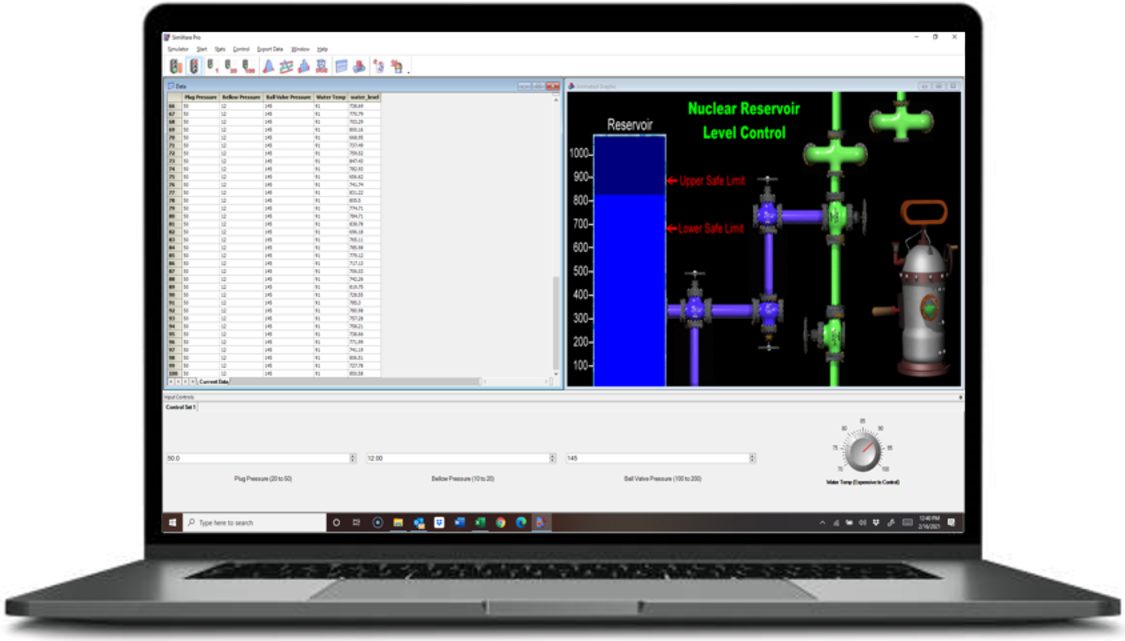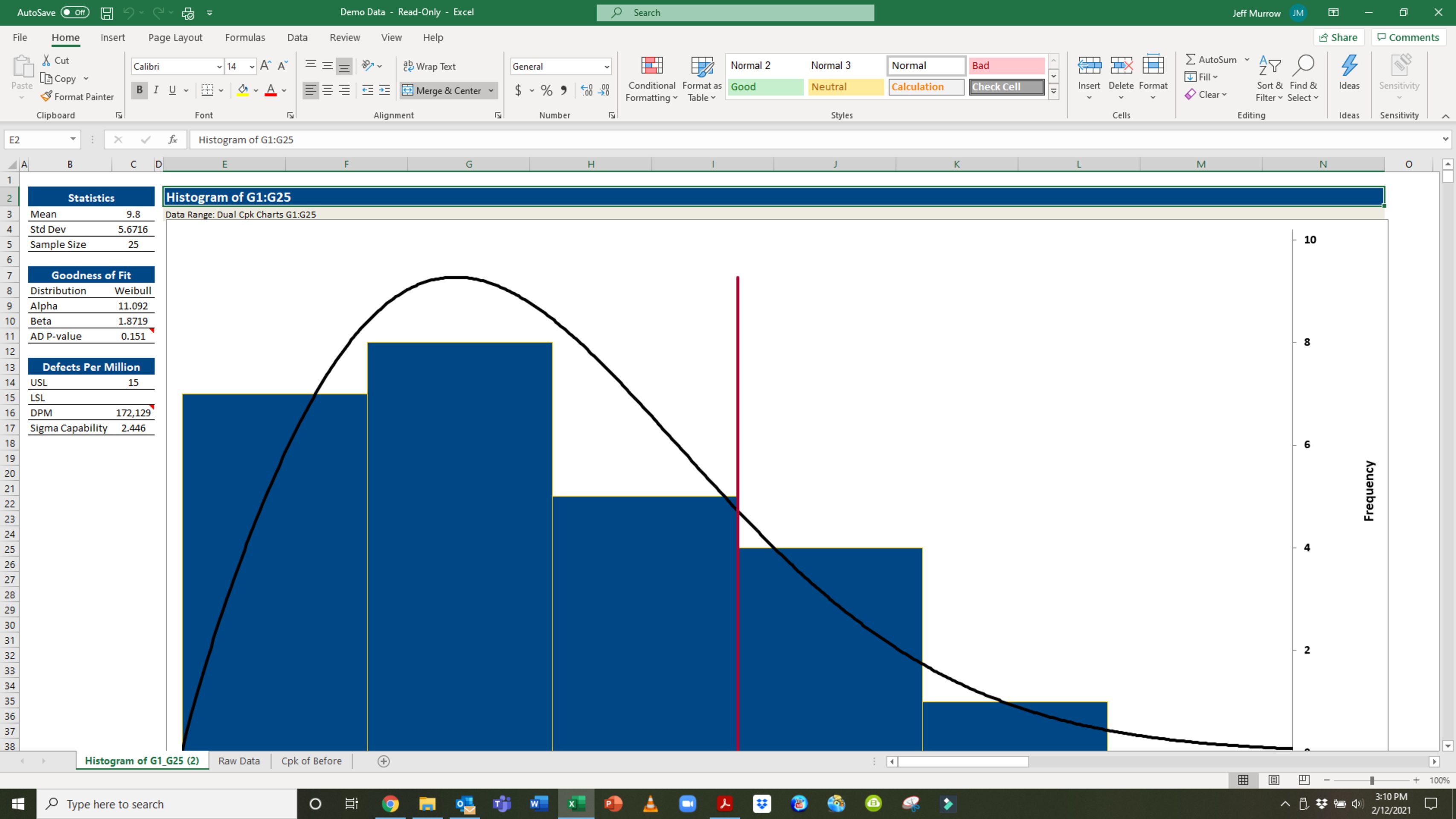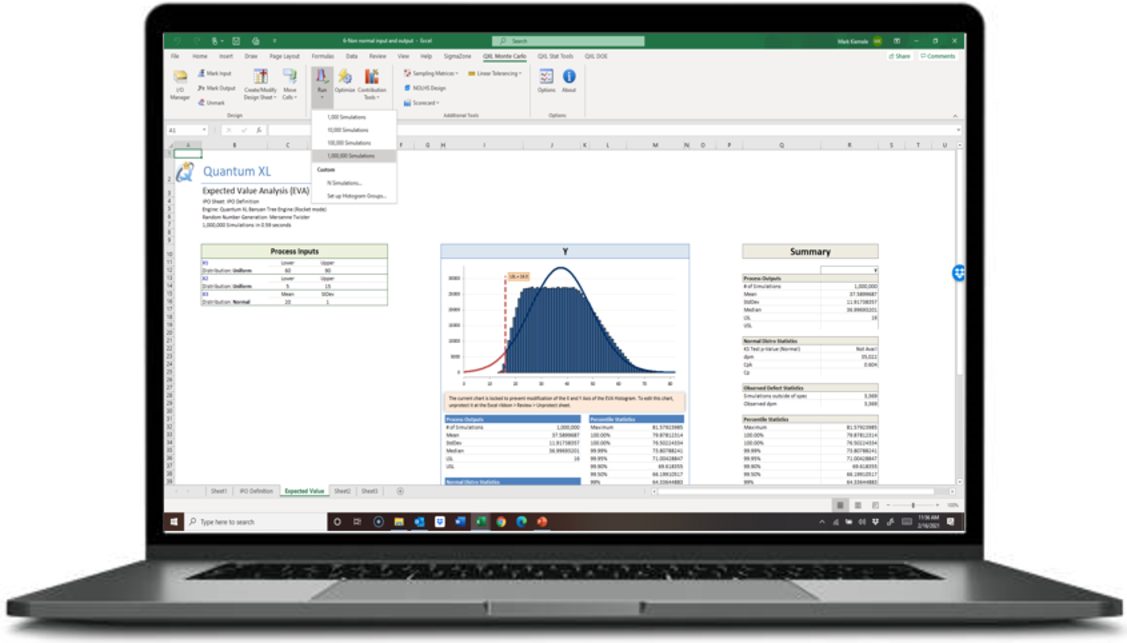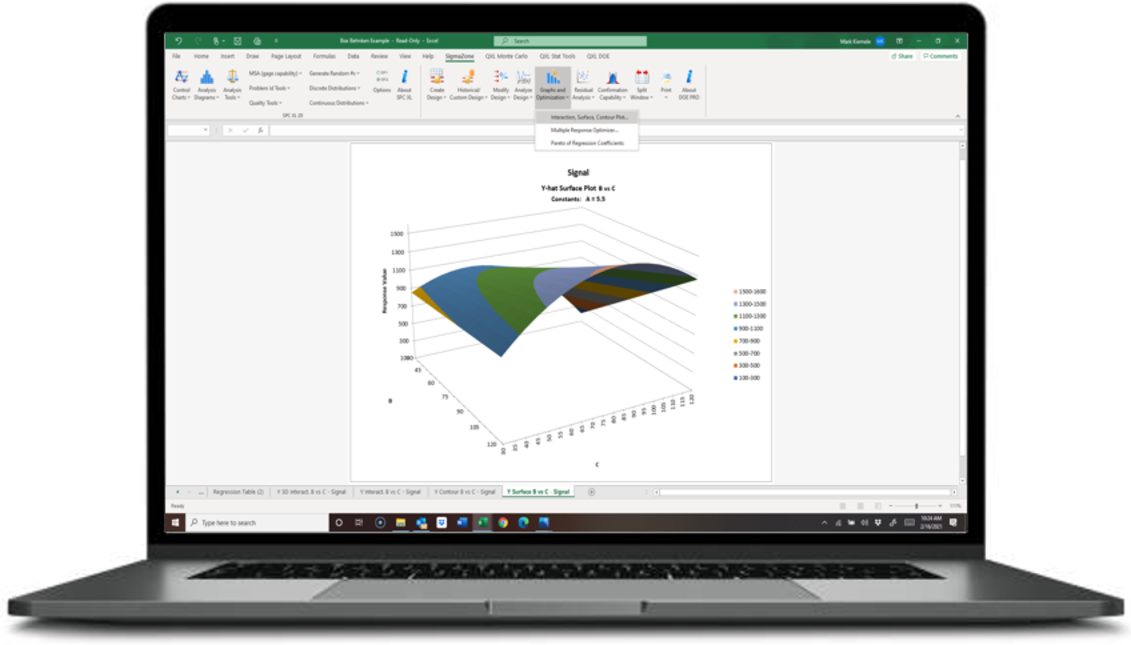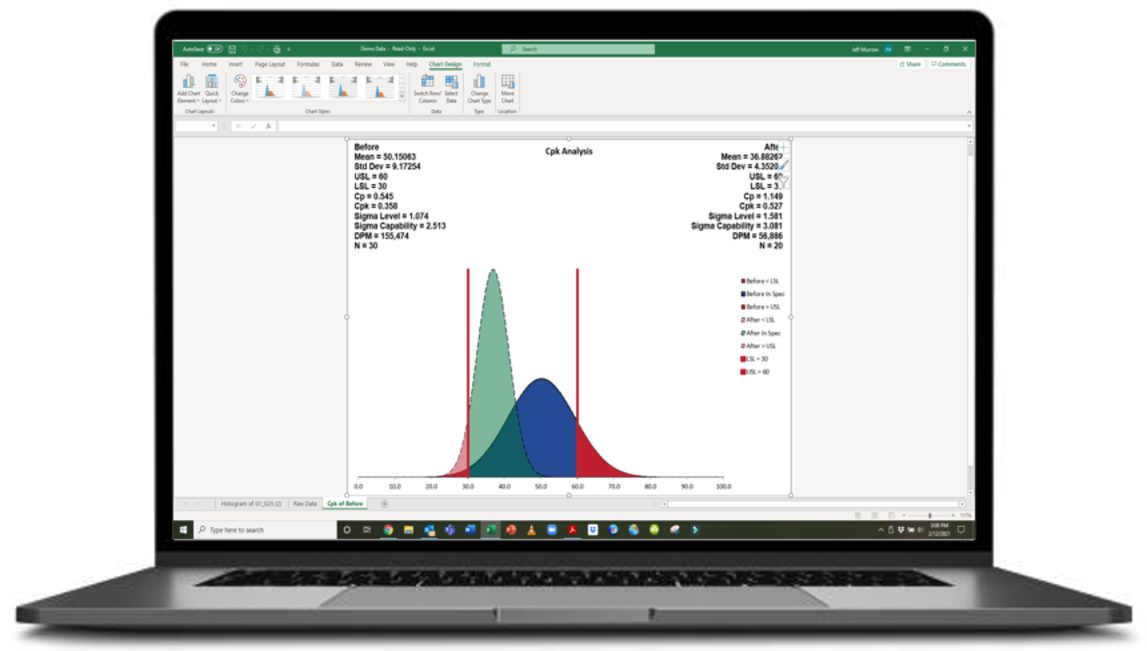Shop
Simware PRO
$59.00
A process and product simulator that allows the user to learn and practice Six Sigma tools. An excellent training aid for both instructors and students, the simulators in this package represent processes that should be optimized in order to reduce defects/errors. The data can be exported to Excel and other files for easy import into many statistical analysis packages. SimWare Pro has control charts, histograms, capability analysis and experimental designs built into the program.
Volume Pricing:
1-4 Licenses $59.005-10 Licenses $54.00
11-20 Licenses $48.00
21-50 Licenses $42.00
51-100 Licenses $36.00
101-250 Licenses $30.00
251+ Licenses $24.00
A process and product simulator that allows the user to learn and practice Six Sigma tools. An excellent training aid for both instructors and students, the simulators in this package represent processes that should be optimized in order to reduce defects/errors. The data can be exported to Excel and other files for easy import into many statistical analysis packages. SimWare Pro has control charts, histograms, capability analysis and experimental designs built into the program.
FEATURES:
Practice your skills in your favorite statistical software package. SimWare Pro will export data to Excel, Comma Separated Values (CSV) file, Tab delimited file, or to the clipboard.
Run DOEs quickly by selecting the design and choosing the variables. Export the data to your favorite statistical software, build models, and then validate back in SimWare. Choose from these designs…
- 2-Level Full and Half Factorial
- 3-Level Full Factorial
- Taguchi L12
- Plackett-Burman 20 Run
- Central Composite Design (CCD)
- Box-Behnken Design
Use in-app Cpk, Control Charts, and Histograms to validate the model or to demonstrate the effect of changing variables.
Export data to practice a variety of statistical tools. The inputs (independent variables) can be modified during export or remain static. Example analysis include hypothesis testing, capability analysis, control charts, scatter plot, correlation analysis, time series analysis, etc.
SimWare includes one simulator which provides control over both the mean and standard deviation of the inputs. By using a combination of both DOE and Monte Carlo simulation, this enables you to practice tolerance allocation.
Unlike many of our other products, SimWare Pro does not require Microsoft Excel.
- Operating Systems Supported: Windows 98, Windows 98 SE, Windows ME, Windows NT 4.0 Server and Workstation with Service Pack 6.0a or later, Windows 2000 (all versions), Windows XP (all versions), Windows XP, Windows Vista, Windows 7, Windows 8, or Windows 10. SimWare Pro is compatible with both 32-bit and 64-bit versions of Windows.
- CPU: Sufficient to run your version of Windows with a minimum of a Pentium 90 MHz.
- Screen Resolution: 640 x 480
- Memory: Sufficient RAM to run your version of Windows with a minimum of 64 MB.
- Hard Disk Space: SimWare Pro uses approximately 50 MB hard drive space.
- Other: SimWare doesn’t require Microsoft Excel to run but will export data in Excel format. Other formats (CSV, Tab delimited) are available if you do not have Excel.
| Delivery Method | Download |
|---|